Huawei all model frp unlock tool Fastboot FRP toolTool Name; Fastboot Erase ToolDownload Link.https://latestmobilesflashfile.blogspot.com/2020/05/huawe. Huawei FRP Remove Tool.Download:- video is only and Only For Educational purposes.We and our Channel will. Huawei Frp Unlock Tool Download Bypass Software Fastboot 1000 Working. SPD FRP Bypass/Unlock/Reset Tool Download latest version for windows Download all in one FRP remover software for SPD mobile phones. SPD FRP Bypass/Unlock/Reset Tool is software for PC to connect the mobile and remove the FRP lock form SPD SpreadTrum mobiles. How SPD FRP Bypass/Unlock/Reset. One-Click Free Bypass iCloud IOS 13 – 13.6 Fix iTunes. GSM SOCIAL For Rooting All Devices Free Download. Read info, FRP bypass, Factory Reset, Reboot to Fastboot, Reboot to recovery, FASTBOOT MODE.
>>FRP unlock does not unlock Bootloader!<<
>>FRP unlock does not change FRP lock status in fastboot!<<
WARNING 1: FRP can be unlocked only when phone is fully working and not bricked. FRP unlock will erase all user account and phone data.

If your phone is bricked you need to repair it first, repair solution here
DC-unlocker can not check if phone is fully working and not bricked! Use it at your own risk if you are trying to unlock FRP on bricked phone. Credits lost in FRP unlock are not refundable or returnable to the user.
WARNING 2:
If your phone runs Android 8 or later with latest security patch then this service won't work
>>FRP unlock does not unlock Bootloader!<<
>>FRP unlock does not change FRP lock status in fastboot!<<
After FRP erase and restart, phone won't ask you old account details, instead you will be able to sign in with your own. FRP lock status will always show as locked in fastboot
Before proceeding with FRP unlock, make sure you have HiSuite installed on pc for phone drivers and that your mobile phone is in fastboot mode.
How to put phone into fastboot see steps below, if phone already in fastboot can skip to FRP unlock process steps
Put phone into Fastboot
Method 1
Phone must be turned off
Press & hold volume-, then plug phone with micro USB cable to pc, this will enter fastboot autmatically
Method 2
Press & hold volume- and power buttons
Method 3
Some phones (like Y560) enter fastboot from recovery menu. At power down state, press volume plus button and power button at the same time until the phone power up. From recovery menu select “reboot to bootloader” to switch the phone into fastboot mode.
Method 4
Option for Huawei MediaPad T2 7.0 into fastboot
>> Download ADB toolkit <<
Extract downloaded ADB toolkit pack, open it. On top of the window click address field once and copy path
Now launch CMD by pressing windows button + R on keyboard, type in cmd and click ok
On cmd window type or paste in path (that we copied earlier) to downloaded and extected adb.exe and press enter on keyboard
To check if you are in the right directory type 'adb' in command window
You will get list of supported commands if you specified directory of adb.exe correctly
Now mobile phone is ready to be connected to PC. After connection, if you see any authorization messages make sure you click OK/Next
Open CMD window and type in 'adb devices', you will see your device there which means it's ready to be put into fastboot

Type in command - 'adb reboot-bootloader' and press enter
Wait until phone restarts into fastboot mode
Now it's ready for unlock process
FRP Unlock
Launch DC-unlock client software
Select Huawei phones from manufacturers list, leave model on auto detect (recommended) and press detect button - magnifying glass
Wait for phone to be detected
Open Server tab, enter your username and password that you received after credits purchase. Click 'Check login'. (you can buy credits here www.dc-unlocker.com/buy)
Now open 'Unlocking tab' and click 'Factory Reset Protection Erase' button
Wait for FRP to be unlocked
After unlock phone will restart and boot into device set up screen
If you want to Disable FRP click here for step by step guide
Want to bypass FRP lock? There are several methods that you can use for this purpose. Android Account Manager APK is one of the most popular methods as it is fast, easy, and requires little to no technical knowledge. Read on to learn about its features and how to download it. Also there are more options for you when you need to bypass FRP lock on your Android devices.
Bonus: The Best FRP Unlock Tool for Samsung Devices - Fast and Safe
No.1 Huawei Official FRP Unlock Tool
Huawei Official FRP Unlock Tool is one of the best solutions to bypass FRP lock on Huawei devices. As the name suggests, the tool has been specifically designed to work for Huawei phones, allowing users to bypass FRP lock quickly and conveniently. FRP bypass via this tool is permanent as your device unlocks officially. To bypass via this tool, you will need to install Huawei Fastboot drivers and will also need the official Huawei FRP unlock key.
Fast and easy solution to bypassing FRP lock on Huawei phones.
High success rate.
Compatible with variety of Huawei Android devices.
FRP bypass via this tool is official and permanent.
Easy to use. Suitable for both beginners and advanced users.
No need to provide any Google account credentials to bypass FRP via this tool.
No.2 Huawei FRP Remover Tool
This is another popular Huawei FRP unlock tool designed to work for Huawei Android devices. Just like Huawei Official FRP Unlock Tool, this software is easy to use and can bypass Factory Reset Protection lock on your Huawei phone within just a few minutes. The method to use this tool to bypass FRP lock is quite similar to most other bypass tools however, the high compatibility of this tool with Huawei phones makes it an ideal choice for Huawei phone owners to install and use it to cover their FRP unlocking needs.
Easy-to-follow instructions. The software is suitable for even the non-tech-savvy users.
High success rate when it comes to bypassing FRP lock on Huawei phones.
Compatible with nearly all latest Huawei Android devices.
Fast. You can remove Factory Reset Protection via this tool within just a few minutes.
No.3 Huawei FRP Tool 2019
Huawei FRP tool 2019 is a paid tool that has been gaining a lot of popularity among Huawei users thanks to its capability when it comes to bypassing Huawei FRP lock. Although the tool is designed to work for Huawei phones, it can also remove FRP lock from the devices of other brands e.g. Oppo, Mi, Vivo, etc. The software works particularly well on Qualcomm devices.
Bypass FRP lock via ADB mode. You will need to enable OEM Unlock mode and USB Debugging to use this tool for bypassing Factory Reset Protection.
User-friendly interface. Suitable for beginners.
Remove FRP lock from your Huawei phone without providing any Google account credentials.
Apart from bypassing Factory Reset Protection lock from Huawei phones, Huawei FRP Tool 2019 also works well with the devices of other brands e.g. Mi, Vivo, Oppo, etc.
Bonus: The Best FRP Unlock Tool for Samsung Devices - Fast and Safe
If you are looking for a reliable tool to bypass FRP lock on Samsung devices, then look no more; iMyFone LockWiper (Android) will cover all your needs. LockWiper (Android) is a powerful FRP unlock tool that works very well for Samsung Android devices. Apart from Samsung phones, LockWiper (Android) also works for Android devices from other major brands e.g. Huawei, LG, HTC, Sony, Motorola, etc. on unlocking screen locks.
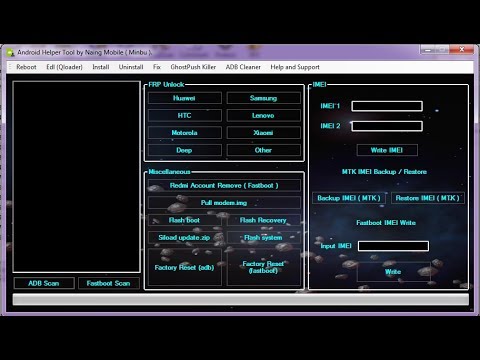
Following are the key features of this FRP unlock tool:
Bypass FRP lock on Samsung phones quickly and conveniently.
No need to provide any Google account credentials to bypass FRP lock via this tool.
Enjoy all the features and functions of the device and allow to use your own Google account.
Supported lock screen types include fingerprint, PIN, pattern, and face lock.
You can also use LockWiper (Android) to remove Android screen lock e.g. pattern lock, PIN lock, fingerprint lock, etc.
Android Fastboot Frp Reset Tool
If you wonder how to use this FRP unlock tool to remove Google account verification on your Android device, you can check here to get the full guide of it.
Android Fastboot Reset Tool
There are many Huawei FRP unlock tools/Huawei FRP reset tool available on the market that can help you easily bypass FRP lock on your Huawei phone. The above-mentioned tools are some of the best softwares in this regard. Use the one that best suits your preferences and needs. And if you are looking to remove FRP lock from a Samsung device, look no further than iMyFone LockWiper (Android). This tool will cover all your FRP bypassing needs.